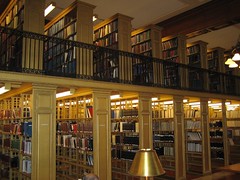This module on Searching will consist of four parts: general search engines; searching for sound effects; searching for images; and searching for videos. Together they are worth two training hour credits.
Are you in a rut when you search the Internet? Maybe you suspect that your bias for a particular way to search could be limiting your results. If so, it’s time to try BlindSearch , developed by Michael Kordahi and described as a “search engine taste test.” The goal of this site is simple: What happens when you remove the branding from the top 3 search engines? How differently will you perceive the results?
Beyond Google, Yahoo!, and the newer Bing (from Microsoft), there are lots of other search engines out there. Which is #1 with users? Check out the stats on Hitwise, which monitors and updates both the volume of traffic on search engines, and the number of visits to each.
Looking under the surface, what really is it that makes a search engine work? The Berkeley Library took a look at the detailed criteria that make a search engine perform well. This includes factors such as: How big is the database that is searched? How current? How fast is the search? In what ways can you limit searches? How are the results displayed? How are they ranked?
Exercises:
1) Type in at least three queries in Blindsearch, hit search, and then vote for the column which you believe best matches what you were seeking. The columns are randomized with each search. How did your favorite search engine rate in the three tries? Do you think this will affect how you search in the future?
2) What search engine was #1 on Hitwise the week that you searched? How did it compare to its closest competitor? Do the usage statistics match your own personal choice of a favorite?
3) Marketing of search engines requires that they continually add new features that they hope will appeal to you. Explore the features of one of the major search engines (Google, Yahoo!, or Bing). What new things did you discover that you would find useful?
Image Credit: Jupiterimages
This module is brought to you by Nancy Agafitei (CC), Christi Whittington (KW), and Jim Johnson (KW).
Thursday, December 31, 2009
Searching #75: Google and Beyond
Monday, November 9, 2009
Parade of Pets
It seems HCPL staff households are filled with adorable pets, but here are the official HCPL Cutest Pet award winners:
Here they all are in a Parade of Pets:
Friday, October 23, 2009
Pets #74: Social Petworking
Do you want to tell everyone you meet all about your adorable four-legged friend? Do you carry pictures of your pet in your wallet or have them framed around your desk? Do you drive home from work during your lunch break just to let your puppies go “potty,” even if it means you’ll only have 10 minutes to eat? OK. Maybe the last one only applies to me. But if you love to share your pet’s greatness with the world, you might be interested in a few of these websites. You can sign up for a few depending on what type of pet you have.
Make a profile for your pet
Go ahead; give your furry friends an online presence. There are many pets that have their own blogs. They’ve managed to get their humans typing and uploading their pictures for them.
There are many options out there when it comes to creating profile for your pet. Depending on your type of pet, you can try CuteasHell.com, Doggyspace.com, Petster.com, Hamsterster.com, myDogspace.com, PetBrags.com, or PetPop.com.
Social Networking for Pet Lovers
So now that Sparky has his own profile, you should look into creating one for yourself. The great thing about these sites is that you will be meeting other pet lovers -- people who can relate to a lunch break that's 85% pet care and 15% eating.
Animalattraction.com donates $1 to the Petfinder.com Foundation for every person that creates an account on their site. They donate more money for every day you log in to your account. You can find breed specific information on their site and find pet lovers’ profiles in your area. Petside.com and Petdoc.com are great places to join if you want something with a focus on your pet’s wellness. Other sites include FetchaFriend.com, Petcrash.com, YouPet.com, Wuffstuff.com, or Yeepet.com.
Exercise
Take a look at a few of the sites and choose one that interests you. If you have a pet, create a profile and blog about the registration process and site features. If you don't have a pet, blog about the different tools available on that social petworking site.
Monday, October 19, 2009
Pets #73: Losing a Friend
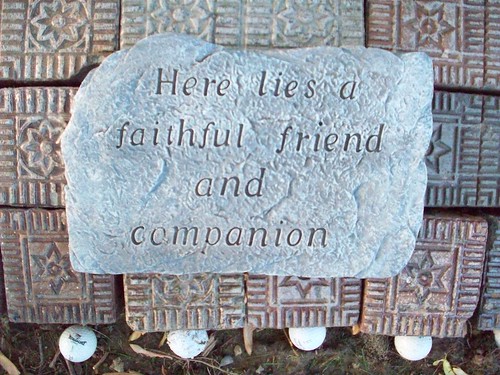 For many pet owners, their pet is a major part of the family. As such, the loss of that pet can have a very deep impact. However, so few feel justified in feeling that loss. Some find it difficult to express their grief with those who are not pet owners. Perhaps afraid they will hear “it was only a pet,” few share the emotional impact their furry, feathered, or scaled family member's passing. Websites like the Humane Society of the United States have a page to assist pet parents with the loss of a pet, which can be a lonely experience.
For many pet owners, their pet is a major part of the family. As such, the loss of that pet can have a very deep impact. However, so few feel justified in feeling that loss. Some find it difficult to express their grief with those who are not pet owners. Perhaps afraid they will hear “it was only a pet,” few share the emotional impact their furry, feathered, or scaled family member's passing. Websites like the Humane Society of the United States have a page to assist pet parents with the loss of a pet, which can be a lonely experience.
Even more difficult, adult pet owners are often faced with making the ultimate decision for a pet because of illness or loss of quality of life. Twice I have been required to make the decision about a pet, and it has been an agonizing struggle. The ASCPA has a FAQ about pet loss as well as facing the choice of euthanasia and recommended reading to help assist in these choices.
As the Internet has with so many things, there are communities and websites to help connect people with similar experiences in pet loss. One of the most extensive websites on pet loss, offering resources in grievance counseling, is the Delta Society. While the organization itself is located on the east coast and its focus is on improving people’s health and well being via interaction with animals, it provides valuable information on pet loss and grieving.
Through the years, people have found ways to help them grieve the loss of their pet. The popular story of Rainbow Bridge has proven a comfort for many people, and is often referred to on many websites that are pet related.
If you, or someone you know, have had to face or is facing such a difficult time in their role as a pet owner, visit these sites for options and assistance in grieving. Also, general searches on Pet Loss and Grieving can bring up a variety of memorial webpages and references to assist.
Exercises:
1. Do a search on pet loss and grieving and pick a few of the websites. Tell about two or three that you found most helpful (i.e. information, ease of use, supportive). Was it a well known organization? Would you recommend it to others?
2. If you have experienced the loss of a pet, please feel welcome to post a memoriam in the comments below or on your blog.
Monday, October 12, 2009
Pets #72: Pet Health Online
 I am pretty sure that my dogs receive better health care than I do. It's certainly more expensive. A little background knowledge and quick sources for pet health research are essential tools to provide the best health care for your pet without turning you into a penniless nervous wreck.
I am pretty sure that my dogs receive better health care than I do. It's certainly more expensive. A little background knowledge and quick sources for pet health research are essential tools to provide the best health care for your pet without turning you into a penniless nervous wreck.
How do you know what regular medicines and vaccinations your animal should have? What symptoms make it necessary to take a trip to the 24-hour Emergency Animal Hospital on a holiday weekend? Is it okay to share my chocolate sundae with a labradoodle? Why was Bob Barker always so fired up about spaying and neutering? Let's take a look!
General Health Sites
The pet care section on the ASPCA site gives an excellent overview of different health care topics for a variety of animals and is very easy to navigate. MedlinePlus, the authoritative human site, has a wide variety of articles related to pet health from very reputable sources. PetMD also features a great deal of general information, including travelling needs and first aid by pet type. If your pet is a cat or a dog, you can determine their "real age" through DogAge or CatAge.
Spaying and Neutering
From a humane perspective, a medical perspective, or a behavioral perspective, there are many good reasons to spay or neuter your pet (not just cats and dogs). If cost is an issue, the ASPCA Free and Low-Cost Spay/Neuter Database will help you find an affordable clinic in your area.
What to Eat...and Not to Eat
We're all guilty of giving in to a pleading look and sharing our human food with our pets, but some of the things we eat are harmful to animals. Cats are particularly sensitive to garlic. Dogs can develop kidney failure from grapes or raisins. Chocolate is dangerous, even though it smells attractive to pets. Attention should also be paid to what animals are able to eat when unsupervised. Many common plants can prove to be poisonous to animals, as well as household items, like potpourri.
For basic pet food nutrition, many of the major pet food brands offer informative web sites. Of course their products are listed as the best, like the Iams, Eukanuba or Purina sites. Hill's Pet Nutrition and the American Veterinary Medical Association sponsor a site to help make your pet more fit and avoid the dangers associated with obesity. Many tools are available to help with exercising your dog, cat, rabbit, hamster, reptile or ferret.
Exercise
- Blog about your pet's fitness routine or something you saw on Petfit you would like to try.
This month's module brought to you by Kathleen Green, Linda Stevens, Beth Krippel and Daisy Torres.
Monday, October 5, 2009
Pets #71: Finding a Pet
Take this quiz to find out what kind of pet might be right for you:
Pet Picker Quiz

If you have children in your home there will be other concerns to address before adding a pet to your family. The Humane Society has an excellent article about things to consider when selecting a pet and introducing it into a home with children.
Adopting a pet from a shelter or pound is usually easy involving only an application and small fee. Adopting a pet from a rescue organization is a little more involved and will usually cost more AND will have a home visit with interview to make sure you and the pet are a good fit. You will also sign a contract promising to keep the pet or return it to that rescue agency--no giving it away to someone else! Many pet rescue organizations are breed specific and often use Petfinder for their pet listings. Some local animal rescues are Houston Cat Rescue, Dachshund Rescue of Houston, and Boston Terrier Rescue of Houston.
Before bringing your pet home you will need get things ready for his/her safety and comfort. Pet Proofing is easy if the pet is contained in a cage but is more involved for pets allowed to roam. The ASPCA offers some suggestions for preparing your home for your new pet.
Exercises:
1. Take the Pet Picker Quiz to find out what type of pet might be right for you.
2. Do a pet search in Petfinder or Pet Harbor and discover some animals that need a family and a home like yours.

Thursday, October 1, 2009
October's iHCPL: We'll Make Your Pet a Star!
This month's module is one for the animal lovers. We'll start the month with submitting entries for the HCPL Cutest Pet contest, then look at finding a pet online, pet health, dealing with the loss of a pet, and end with social petworking. Completion of all four posts in this module will earn 2 hours of training credit for library staff.
Photos copyright JupiterImages.com
Monday, September 28, 2009
Genealogy #70: Genealogy 2.0
What is Genealogy 2.0? Genealogist Kimberly Powell explains that “Genealogy 2.0 sites use advanced social computing and networking technologies like wikis, RSS, mapping, and online family tree building to help people connect with family members and other researchers”. For those dedicated family researchers, they can either purchase genealogy software or subscribe to a free web-based genealogy program such as Ancestry, MyHeritage or Footnote.
MYHERITAGE.COM
MyHeritage is a free genealogical social networking site. This website allows members to make family pages/sites, share multimedia, maintain a calendar, build family trees, and find relatives/ancestors. The Family Pages are online profiles for entire families. On these pages, MyHeritage members can invite other relatives to join and share photos and videos, schedule events, and, like other social networks, connect family members. At this time, a family tree can hold up to 250 people free of charge. More ancestors can be added for a fee.
One attribute of MyHeritage.com is Family Tree Builder (FTB). FTB is available in thirty-four different languages at this time. FTB is software offered by MyHeritage which lets a user put together a family tree, enabling a user to add information about his or her ancestors (i.e. dates – birth, marriage, and death, places lived, professions, and pictures). In addition, FTB can generate charts showing the relationship between two people. A user can build his or her tree online or offline; offline trees can be published to the family page. FTB features Smart Matching, which identifies people appearing on more than one family tree. So, if Jane Doe, 1867 – 1944, happens to be on two different trees, the members of the family page receive notices. Smart Matches contribute to the social networking component. People throughout the world can collaborate and research the same family!
Like many other social networking sites, MyHeritage can automatically tag people’s faces in photos when they are uploaded to family pages. If a picture of a person in the family tree is uploaded and tagged, then the MyHeritage software can also instantly match the two. Photo tagging leads into a fun part of MyHeritage.One of the MyHeritage’ bells and whistles from is facial recognition technology. Originally designed to help a user spot possible ancestors and/or relatives, the facial recognition technology now enables users to find out what celebrities they look like. By design, this software identifies human faces. An example of such is provided below.

In addition, users can see whether a child looks more like his/her mother or father when using the look-alike meter. Check out the results below on the right.

FOOTNOTE.COM
Footnote takes original documents and mixes it with social networking. This creates collaboration amongst people throughout the world. Footnote has digitized documents dating back to the United States Revolutionary War as well as a place for members to share their thoughts, feelings, and experiences with the document access granted by Footnote.
Exercises
- Have you ever wondered which celebrities you most resemble? Do you look like your mom or your dad? Create a free account with MyHeritage. Either make a Celebrity Collage or use the Look-alike Meter to find out whose looks you favor. When you finish, use the widget to add the results to your iHCPL blog.
- Go to Footnote and browse the Member Discoveries. What did you think of what people are doing on Footnote?
This module brought to you by Jorie Nissen (FM), Laura Smith (FM) & Rhiannon Perry (LAP).
HCPL Staff: Have you completed this exercise? Dont' forget to submit your Registration of Completion.
Tuesday, September 22, 2009
Genealogy #69: Database Researching
 When conducting genealogical research it is necessary to use information found in official records to assist in tracking your ancestors. The records most commonly used for this purpose are federal census records and vital records. Access to these records is limited by privacy guidelines. For example, even though the federal census is conducted every 10 years, access to those records is not allowed until 72 years later. Currently, the 1930 census records are the most recent that can be accessed for genealogical research. The 1940 census records will be made available to the public in 2012.
When conducting genealogical research it is necessary to use information found in official records to assist in tracking your ancestors. The records most commonly used for this purpose are federal census records and vital records. Access to these records is limited by privacy guidelines. For example, even though the federal census is conducted every 10 years, access to those records is not allowed until 72 years later. Currently, the 1930 census records are the most recent that can be accessed for genealogical research. The 1940 census records will be made available to the public in 2012.
When working with these records, keep in mind:
- Official records are not always completely accurate or available
- Handwriting is often difficult to decipher in the years prior to typed records-this provides challenges for indexers and researchers alike
- Names and/or their spelling can change over the years, or be recorded incorrectly-a reason for the creation of the Soundex
- Due to a fire at the National Archives in 1921, except for fragments from certain states, the 1890 federal census is unavailable
- Examine all information provided on a record as you never know what might trigger your next great find – a street address on a census form can lead you to finding that ancestor in a city directory
- Questions asked from decade to decade on the census vary, so each time you locate your ancestors you have the potential to learn something new about them; the Minnesota Population Center at the University of Minnesota has created a site that lists the census questions from 1850-2000 and another that provides the Census Enumerator instructions from each decade to help with deciphering entries
HCPL Genealogy Databases
 The records necessary to genealogical research are more accessible today than they have been in the past due to the digitization of records by organizations like HeritageQuest, Family Search and Ancestry.com. Records which in the past were only accessible via hardcopy or microfilm, often requiring travel and/or expense on the part of the researcher, are now available online and can be accessed for free through public libraries, Family History Centers, or a National Archives Research Room. HCPL subscribes to two different genealogy databases – Ancestry.com & HeritageQuest: Genealogy & Local History.
The records necessary to genealogical research are more accessible today than they have been in the past due to the digitization of records by organizations like HeritageQuest, Family Search and Ancestry.com. Records which in the past were only accessible via hardcopy or microfilm, often requiring travel and/or expense on the part of the researcher, are now available online and can be accessed for free through public libraries, Family History Centers, or a National Archives Research Room. HCPL subscribes to two different genealogy databases – Ancestry.com & HeritageQuest: Genealogy & Local History.HeritageQuest
This database is accessible from home with a library card, an advantage over Ancestry.com which, due to licensing restrictions, is only available for use at the library. The index provided by HeritageQuest for the federal census contains only the names of those listed as head of household. However, advanced search features in HeritageQuest allow you to search by series, roll or page number, or by other indexed fields: county, locality, age, sex or birthplace. In addition to federal census records, HeritageQuest contains five other databases that cover:
- Records and digitized books or articles concerning people and places as they are mentioned in family, genealogy and local history articles
- Selected records from Revolutionary War era
- Individuals listed in the Freedman’s Bank (1865-1874)
- Select records of the U.S. Congress from the LexisNexis® U.S. Serial Set
As you find relevant items they can be marked for addition to your “notebook” which can be printed, emailed or downloaded once your search is complete.
Ancestry.com
As mentioned earlier, Ancestry.com (Library Edition) is only accessible to users in the library; however it can also be accessed via WiFi for those who bring their personal laptop to the library. As opposed to HeritageQuest’s six searchable databases, Ancestry.com contains over 6,500 databases for searching, some of the most popular of which include:
- Federal, state, and some foreign census records
- Voter registration records
- Military records
- Public directories and member lists
- Court, land, wills and financial records
- Birth, marriage and death records
- Immigration and passenger lists
Ancestry.com also provides blank copies of many of the charts and forms used in genealogical research. Records from Ancestry.com can be printed out or saved to a flash drive. For those willing to pay for access to Ancestry.com as opposed to using the free library edition, additional features are accessible:
- Create a family tree adding as much or as little detail as you like
- Store the records that you find in a “shoebox” or attach them to the profile of the person to whom they pertain
- Include stories about or told by members of your family, and attach photos, audio or video
- Make your family tree public so that you can make connections with others who might also be searching for the same people as you
- Access to webinars and reference tools
Additional Resources
Archives Library Information Center (ALIC): Genealogy – links put together by the U.S. National Archive and Records Administration for learning how to do genealogical research and how to obtain records
Cyndi’s List – one of the most comprehensive lists of genealogy sites on the internet
US GenWeb – collaborative effort by volunteers to list U.S. genealogy websites by state and county
Photos c2009 JupiterImages
Exercises
- Conduct a search in Ancestry.com or HeritageQuest for historical records concerning somebody in your family. Were you successful? If not, what difficulties did you encounter? How could you improve your search results?
Tuesday, September 15, 2009
Genealogy # 68: Detective Work
 © 2009 JupiterImages © 2009 JupiterImages |
Oral History
Oral history is a way to capture your family member’s history in their own words and preserve it for both yourself and others in your family. In February 2009, Dr. Louis J. Marchiafava, a prominent oral historian and former archivist for the Houston Metropolitan Research Center and Houston Public Library, presented an Oral History workshop. Below are some of the tips he mentioned:
- Plan and prepare for the interview ahead of time
- Test your tools (recorder, tapes, microphone, etc.) & take extras with you
- Start a framework or theme that reflects the role of that person within the family
- Look for diaries, photos, letters or awards as potential talking points
- Ask to view bibles for records on family births, deaths, and marriages.
- Ask open-ended questions
- Transcribe and make copies of recording
Additional Tips and Guides
Oral History Association, OHA Wiki and Cyndi’s List: Oral History & Interviews have information on reliable recording devices, as well as other resources and tips.
Jelly Jar & About.com have compiled lists of questions to ask when interviewing family members.
Examples of State and Local Oral History Projects
- Houston Oral History Project by University of Houston’s Center for Public History
- JSC Oral History Project created by NASA
- Tejano Voices, the University of Texas at Arlington Center for Mexican American Studies Oral History Project
Locate a library that may contain information pertinent to your family line. Ask about newspaper on microfilm, old maps, or special collections. Clayton Library Center for Genealogical Research, founded in 1921, has been named one of the top nine genealogical libraries in the nation to visit by Family Tree magazine (July 2008). Check out Clayton Library’s FAQ section to help answer many questions you may have.
Cemetery & Church Records
Do you know the best time to visit a cemetery or the proper etiquette? Tiptoeing Through the Graveyard answers these and lots more questions in regards to conducting genealogy research in cemeteries and churches. If permitted, taking pictures of grave markers is a quick and accurate way to document the information.
Additional Tips & Pitfalls
These online resources offer a wealth of great tips:
- Houston Genealogical Forum has tips for searching local directories.
- Adoption Research provides information for adopted persons interested in searching their family history
- Family Search Research Help allows you sort the information by place, title, subject or document type.
Exercises:
1. Look at some of the examples provided of oral history projects and listen to some of the stories, Tejano Voices in particular has some good examples.
Have you ever pursued an oral history project? Would you consider doing one to record your family history? Who in your family would be a good subject?
2. Go to Find-A-Grave site and search for a cemetery location. Pick one cemetery and locate the oldest burial listed, then post the information that is provided about the person onto your blog.
This module brought to you by Jorie Nissen (FM), Laura Smith (FM) & Rhiannon Perry (LAP).
Tuesday, September 8, 2009
Genealogy #67: Genealogy Genesis
Many have often wondered about their ancestry, but get discouraged because they are unsure of where to even start. Some have begun the searching process only to reach a block in the road. The goal of this module is to lead the way for those wanting to begin the process and to provide a few suggestions for those stuck at a roadblock. Library staff members who complete all 4 posts in this module (#67, #68, #69, #70) will receive three hours of training credit. 
Genealogy Genesis
One of the first things you’ll notice as you begin researching genealogy is the amount of time it takes to gather information. Think of your family history as a complex jigsaw puzzle. While you may never find every piece to fully complete your puzzle, each piece that you do find will bring you one step closer to seeing the big genealogical picture.
Here are the basic steps to get started when researching genealogy. Don't forget to pace yourself. Remember, this process takes time.
- First you have to select which family surname to start with. If you decide to work on two or more at the same time try to organize the information separately.
- Interview any living relatives or family friends that are willing to share information. Ask open-ended questions. Ask them to share stories from the past with you. Write down every detail and if the speaker feels shy about their every word being documented, just listen and write down everything they said down at a later time.
- Take pictures or scan any documents/photos that hold an importance to your ancestry. For example, if Aunt Mary is the only one in the family to have a copy of your great grandmother’s birth certificate and wedding photo, take pictures of these documents for your records. This is a lesson learned from personal experience as my family lost many cherished documents and photos due to a house fire.
- Organize your data. You can decide whether to document your family history on a paper or computer format. Here are a few downloadable genealogy charts available. Two free genealogy software programs available for download are Legacy Family Tree (SD edition) and Family Tree Builder. When beginning your family tree, start with yourself and then work backwards in time.
- Begin entering your gathered information into the genealogical sites, message boards and databases. Remember to record your sources and keep a research log. Post any queries you have onto message boards.
Once you begin searching through U.S. Census records, it is important to understand that by law a census year cannot be released until the information obtained is 72 years old. During your research you may discover that there are some standard abbreviations used in the field of genealogy. Six Strategies for Finding Roots Online & 10 Steps for Finding Your Family Tree Online provide great online researching guidelines. You may also find it helpful to read the Freedom of Information Act. Visit the actual places where your family lived. Find out what churches, schools, courthouses, and libraries are located in that area that may have stored documents. - Find your inner Sherlock Homes. Do some old fashioned detective work by visiting the places your family lived and locating any large genealogical depository such as Houston Public Library’s Clayton Library Center for Genealogical Research that may house large amounts of documentation. The Clayton Library offers genealogical orientations to inform customers about the resources available.
- Share your information through social networking.
Additional Resources
HCPL: Genealogy contains links to a variety of genealogical websites on more specific areas: African American, Jewish, Hispanic, and Texas.
Online Genealogy Classes provides free online courses on topics such as beginning genealogy and tracing immigrant origins.
Genealogy Learning Center shows you how to organize your information.
Suggestions for Beginning Genealogists presents a listing of genealogy abbreviations along with suggested standards of recording your research.
About.com: Genealogy provides basic to advanced articles on researching genealogy.
10 things I Could Not Live Without in Genealogy lists tips by a genealogist researching her family history.
Exercise:
Have you studied your genealogy in the past? If so, what advice do you have for those new to genealogical researching? If you have not begun researching, list at least three steps you would take when beginning your research?
This module brought to you by Jorie Nissen (FM), Laura Smith (FM) & Rhiannon Perry (LAP).
Monday, July 6, 2009
Crafts & Hobbies #66: Knitting and Crocheting
 © 2009 Jupiterimages Corporation © 2009 Jupiterimages Corporation |
The Story of Knitting
Knitting, as defined by Wiktionary, is "Combining a piece of thread with two needles into a piece of fabric." The word is derived from knot, thought to originate from the Dutch verb knutten, which is similar to the Old English cnyttan, to knot.[1] Its origins lie in the basic human need for clothing for protection against the elements. More recently, knitting has become less a necessary skill and more a hobby. [1](Wikipedia - http://en.wikipedia.org/wiki/History_of_knitting)
Wikipedia History of Knitting
History of Knitting
Ezine Articles: An Early History of Knitting
About.com: Knitting
The Story of Crocheting
Crochet (pronounced /kroʊˈʃeɪ/) is a process of creating fabric from yarn or thread using a crochet hook. The word is derived from the Middle French word croc or croche, meaning hook. Crocheting, similar to knitting, consists of pulling loops of yarn through other loops. Crochet differs from knitting in that only one loop is active at one time (the sole exception being Tunisian crochet), and that a crochet hook is used instead of knitting needles.
History of Crochet
Wikipedia History of Crochet
About.com: Crocheting
Many knitting and crocheting groups are making items for vets, chemo patients, hospices patients, and soldiers. Check out some of these sites:
Knitted afghans for vets or hospice patients
http://www.knittingpatterncentral.com/directory/afghans.php
http://knitting.about.com/od/knittingpatterns/p/lapafghan.htm
Hats for Chemo patients – Head Huggers –Crochet and Knit
Crochet Afghan for Vets or Hospice Patients
Prayer Shawls –Crochet and Knit
Knitted helmet liner for soldiers
 © 2009 Jupiterimages Corporation © 2009 Jupiterimages Corporation |
There are lots of books (fiction and non-fiction) about knitting itself and knitting groups. See the HCPL online catalog:
Non-Fiction Titles
HCPL online catalog has many books on knitting and crocheting at all skill levels, including the "For Dummies" series. Search here.
Fiction Titles
Debbie Macomber
- The Shop on Blossom Street
- A Good Yarn
- Back on Blossom Street
- Summer on Blossom Street
- The Friday Night Knitting Club
- Knit Two
- Knit One, Kill Two
- Needled to Death
- A Deadly Yarn
- A Killer Stitch
- Dyer consequences
- Fleece Navidad
- Died in the Wool
- The Knitting Circle
- Knitting Under the Influence
- The Sweetgum Knit Lit Society: A Novel
Exercises:
1. Check out the above knitting and crocheting websites and discuss your experience with knitting or crocheting on your blog. Do you knit or crochet now? Do you think you will? Would you rather make a prayer shawl, chemo hat, or lap blanket?
2. Does your branch have a knitting group? Think about how you would start one and discuss it in your blog.
Optional: Choose one of the instruction websites given above and cast on 10-20 stitches and knit 10-12 rows and check your gauge as instructed before continuing on to complete a project. Or choose one of the crochet websites and learn to chain stitch. Find a pattern on one of the websites above and make a scarf, hat, or blanket.
HCPL Staff: Have you completed this exercise? Then Submit your Registration of Completion
This post is brought to you by Valerie Sandham and Shawn Howes.
Monday, June 29, 2009
Crafts & Hobbies #65: Coin Collecting
Having finished pumping his gas, the old man walked into the station to pay the clerk. Ahead of him in line at the counter was a young man, who asked the clerk if he would accept a gold coin as payment. The clerk reluctantly agreed. Intrigued, the old man craned his head and caught a glimpse of a small $10 U.S. gold bullion piece being offered. A casual collector for most of his life, and having lived long enough to recognize a fool when he saw one, the old man realized he had an opportunity to capitalize on what seemed an otherwise insignificant transaction. He stepped up next to the counter as the clerk dropped the coin in the register. After paying for his gas, the old man made an offer. “I’ll give you $10 for that coin.” “Sure,” the clerk replied. “Not sure I can do anything with it anyway.” The deal struck and the coin now in hand, the old man had a hard time concealing a self-satisfied smirk as he walked back to his truck. It was the easiest profit he ever made. The unwitting clerk had practically paid the old man for a full tank and a few to follow.
True story.
This post is worth .5 training hours.
 © 2009 Jupiterimages Corporation © 2009 Jupiterimages Corporation |
Coin collecting, besides being an investment, is a fun and interesting hobby that you can pursue in a variety of directions depending on your resources and what catches your eye. A good place to begin online to find out which coins strike your interest is the U.S. Mint’s website. There you can learn about all of the coins currently in circulation here in the U.S. along with special and commemorative coins that you can purchase directly from the mint or from a local coin dealer.
One of the most common starting points for a collector is what you’ve got in your pocket or piggy bank. For many—usually the younger ones—it all starts with a curiosity in the ubiquitous Lincoln cent. It just so happens that 2009 marks its 100th year in circulation, and the Mint has seen fit to strike four new designs on the reverse of the coin during the year in commemoration of this anniversary. If, however, the penny holds little curiosity for you, almost anyone would be familiar over the last few years with the state quarters program, which sparked an interest in casual collecting among the general public. All of the designs had been struck and were in circulation by the end of 2008, and you probably wouldn’t be hard-pressed to find someone—maybe yourself—with a complete set in their possession.
Perhaps after a little time you become interested in something other pocket change. You might browse through the U.S. Mint’s Historical Image Library and find something more appealing. Or perhaps you thumb through what’s known as the Red Book, the official annual price guide for U.S. coinage, or other books in the library on the hobby and find something much more lucrative worth collecting. In any case, it definitely pays to do your research before you exchange a stack of hard-earned bills for a few coins, albeit attractive ones. You might even want to take a look at some reputable sites online, such as this one at About.com, which offers quite a bit of valuable info in one place for both new and experienced collectors.
So, once you know what you want and have educated yourself on how to pursue the hobby as a wise investor, how do you find the coins you crave? Well, there’s always Google Maps, where you can simply enter “coin dealers” and your zip code in the search field to find a dealer quick, easy and close. But where else? To find a trustworthy and reputable dealer, you might want to try the Professional Numismatists Guild’s dealer search. If, however, you’re the type who’d prefer to shop at home, there are plenty of online auction and dealer sites, one of the most popular of course being eBay, which boasts a substantial online marketplace for common collectibles. As always, be sure to check eBay seller ratings before making any bid or sealing any deal. Also, another well-known auction site worth looking into for the rarest and most expensive of coins is Heritage Auction Galleries, based in Dallas, Texas.
If you find yourself getting serious about the hobby and decide to deal in rare and expensive coins, you might want to consider having them graded for a fee by a professional coin grading service. Many serious collectors prefer these “slabbed” coins since an official grade can solidify value and effectively narrow a price when selling or purchasing. About.com again offers good info on the subject of coin grading. Among the more well-known and respected services is the Professional Coin Grading Service (PCGS). Other services include the Numismatic Guaranty Corporation (NGC), the American Numismatic Association Certification Service (ANACS), and the Independent Coin Grading Company (ICG).
You’re probably not going find yourself dealing in graded coins anytime soon, and chances are you won’t come across a rare find during a casual trip to the gas station. However, given the chance, coin collecting can be a one of the most rewarding hobbies with lasting value.
Exercises:
1) Spread out some of the change in your pocket, purse or piggy bank and see if you find anything interesting upon closer inspection. If not, ask an older relative if they have something stashed away somewhere, as they often do. See if you can identify them at the Historical Image Library website or with the most up-to-date copy of the Red Book at your library branch.
2) Try to find a local coin dealer using the Professional Numismatists Guild’s dealer search or Google Maps. If you get a chance, make a visit and do a little window shopping. See if anything catches your eye.
3) Blog about your experiences or thoughts on this module or coin collecting in general. Did you run across anything attractive or intriguing? Could you see yourself getting seriously interested in the hobby or would you consider yourself only an occasional collector?
HCPL Staff: Have you completed this exercise? Then Submit your Registration of Completion
This post was brought to you by Jim Johnson.
Monday, June 22, 2009
Crafts & Hobbies #64: Zines

This post is worth .5 training hours.
Perhaps the first zines were science fiction fanzines of the 1940s, providing individuals and communities within the science fiction fan empire an avenue to review, create and organize around their love of the genre. Since that time, however, zines have evolved to represent a variety of subjects and communities: there are zines for fans of specific films, music groups, or genres, autobiographical zines, political zines, DIY zines, zines full of recipes…practically anything and everything one could think of.
Some zines are professionally bound, others stapled and copied in black and white on a Xerox copier. Furthermore, as other interest groups and communities have migrated to the internet, so have zine communities, now publishing e-zines – either an entirely internet-based electronic zine or a website promoting traditional print zines. There are several online directories of e-zines available.
For those of us in the library world, Library Journal will occasionally review zines. There are also a few public and academic libraries around the country that have zine collections, including: Crestline Branch Library of San Bernardino County, Michigan State University Library, New York State Library, Salt Lake City Public Library, and San Francisco Public Library, among others. There are also several librarians who self-publish zines, including the Lower East Side Librarian, a librarian at Barnard College.
Getting Started in Creating Your First (Paper) Zine
What do you want your zine to be about? Do you have a special interest that you could talk about all day? Maybe it’s cooking, knitting, motorcycles, reading…yourself?
Materials
Something that prints text (a typewriter, your computer, your hand)
Paper
Something that allows images, if you so desire (that old box of National Geographics, your Microsoft licensed clip art, your hand)
Something that can bind paper (a stapler, a fancy spiral-binding machine, needle and thread)
Preparation Work
I personally like to think out my entire text before beginning anything else. I hand-set all my zines (I physically lay out each item), but you could use software (like Microsoft Publisher or Microsoft Word) to arrange your text and any pictures you’d like to include.
I think something important to remember when making a zine is that creating something with a “professional” appearance or being the most amazing artist or the best writer is not integral to making something awesome. As with anything else crafty, the more you practice, the better you can become. In the beginning, just try not to censor yourself too quickly; letting yourself experiment without judgment can result in something surprising – sometimes it is absolutely awful and other times positively wonderful!
Exercises
1) In your blog, discuss whether or not you think you might make your own zine. What would be the topic or focus?
2) Library Journal reviews them, some libraries collect them, and some librarians produce them. What do you think of zines inside the library?
HCPL Staff: Have you completed this exercise? Then Submit your Registration of Completion
This post was brought to you by Meredith Layton.
Monday, June 15, 2009
Crafts & Hobbies #63: Digital Scrapbooking
This post is worth .5 training hours.
Scrapbooking refers to a method of preserving personal and family memorabilia and photos in an artistic manner. The art of scrapbooking goes back to the Victorian era. Photos would be mounted in albums using photocorners and would include journaling and bits of memorabilia like newspaper clippings, letters, cards....even hair clippings!
Modern scrapbooking now incorporates a variety of handmade and manufactured embellishments, making it a multi billion dollar industry. The advent of scanners, desktop publishing, photo editing programs and advanced printing options has now made it relatively easy to create professional looking layouts in digital form using the home computer.
Digital scrapbooking offers several advantages over paper scrapbooking. Photos can be moved straight from a digital camera onto a layout...no need to print them first. It is easy to correct mistakes or change a design. A few clicks on the keyboard is all it takes. If you have already been bitten by the scrapbooking bug, you are well aware of the amount of time, space, tools and products required to create a traditional scrapbook page... not to mention the hassle of packing up and cleaning up your work area each time you finish working on a layout. With digital scrapping you no longer need a large work area, nor do you need to pack up supplies. Plus, you can reuse your supplies endlessly. Just think of the money that saves! Digital Scrapbooking is also fast and becomes portable if you are using a laptop, allowing you to be creative whenever and where-ever you want!
But...as with anything, there can also be drawbacks to going digital. Because digital files and graphic editing programs can be quite large, going digital requires a computer with a lot a available memory and a fast processor. Make sure your computer's hard drive has at least 10 GB of free space. If you don't have enough room on your computer's hard drive, you may want to save your layouts to an external hard drive. External drives connect to your computer via a USB port and are a relatively inexpensive way to add more storage space to your computer. If you plan to download digital elements (papers, alphabets, tags andother digital goodies) from the internet then you will also need a fast internet connection and the ability to unzip digital files. (EG: WinZip)
Getting Started
You will need some sort of graphics editing program in order to create layouts. There are many programs available with which you can create digital layouts. The learning curve, features and cost varies from product to product. Fortunately you can find free trials for many of the software programs.
There are several scrapbooking programs available for under $50.00. These programs are fairly easy to use and perfect for the beginner. While they come with preloaded papers and elements, you can also use kits that you download from various websites. Examples of these types of programs include Scrapbook Max, Scrapbook Artist and Scrapbook Factory Deluxe, Desktop publishing programs cost more, but the freedom to learn and create is endless. Adobe Photoshop, Adobe Photoshop Elements 7 and ACDSee are popular choices for the more advanced digital scrapbookers. If you need any help using any of the programs, tutorials are offered on various sites such as The Shabby Shoppe, or Scrapbook-Bytes. There are also some free online services available that are fast and easy. Smilebox allows you to make scrapbook layouts using ready made templates but you need to register and install their software. Through Smilebox, you can use their basic services to create, edit, publish or print scrapbook layouts.
Scrapblog is a free site that does not require you to register or install any software. With Scrapblog, you can create scrapbook layouts from scratch or by using templates. Scrapblog enables you to pull your photos from popular sites such as Flickr, Photobucket and even Facebook or you can upload them from your computer. Whichever type of program you use to create your layouts, once you have finished your scrapbook you can then choose to share it on social networking sites, email it to your friends, or print it out and put it in an album.
Once you get started on the road to digital you will think about other ways to use your new-found skills. You can make greeting cards, invitations, recipe cards, calendars, screen savers and blog banners to name just a few.
Exercise
1. Go to Scrapblog.com and take the 5 minute video tutorial, then create a layout using their free online program. (No registration is required).
-Other online sites you may want to try would be Crop Mom or Scrapbook Flair
2. Post about your thoughts on digital scrapbooking on your blog. Do you think this is something you would like to learn to do? Did you encounter any problems in trying to make a layout?
3. Post your layout.
HCPL Staff: Have you completed this exercise? Then Submit your Registration of Completion
This post was brought to you by Sandy Kippes and Jennifer Nandlal.
Wednesday, June 10, 2009
Crafts & Hobbies #62: Decoupage
 Dictionary.com defines decoupage as “the art or technique of decorating something with cut-outs of paper, linoleum, plastic, or other flat material over which varnish or lacquer is applied” (2009: http://dictionary.reference.com/browse/decoupage).
Dictionary.com defines decoupage as “the art or technique of decorating something with cut-outs of paper, linoleum, plastic, or other flat material over which varnish or lacquer is applied” (2009: http://dictionary.reference.com/browse/decoupage).
One can decoupage almost anything – ceramics, furniture, plastics, mirrors, cardboard – with almost anything that will adhere to a flat surface with glue or lacquer – paper, fabric, vinyl, and more! Even for those of us who do not feel particularly crafty or artistically inclined, decoupage is fun and can yield amazing results. This post is worth .5 training hours.
For inspiration, one might search Flickr for decoupage. I especially love the decoupage suitcases that pixiegenne does.
Or just do a Google search for decoupage. I love these poster chairs!
HCPL also has several books available on decoupage techniques and project ideas.
Gathering Your Supplies
Mod Podge or diluted white glue
An object you want to practice on
Wrapping paper, magazines, scrapbooking paper, origami paper, construction paper, wallpaper, thin pieces of fabric, etc.
Scissors
X-acto or utility knife (for cutting detailed pieces)
Paint brush
Popsicle stick or brayer (to smooth out any bubbles)
Polyurethane or acrylic spray sealer (this is optional, but for some projects – such as furniture or suitcases – essential!)
Once you have picked an object you want to decoupage, you will want to make sure you clean the item or, in
some cases, apply a sealant to the item before you begin. If you are working with a wooden piece of furniture, for example, you might need to spackle in deep holes or sand down the piece to get rid of phantom bumps. You might want to repaint or refinish a piece before you begin. Some materials (like wood or metal) might best be decoupaged with a fresh coat of primer.
Everyone approaches a craft project slightly differently. Some plan the entire project from beginning to completion. I, personally, plan section by section. Others fly by the seats of their pants and let the choices they’ve made so far guide the end result. For those who do not particularly like to plan, I recommend at least placing your cut-out pieces on your object before making the final decision to glue it all down. Because many decoupage projects involve layering pieces and many of the cut-outs are paper, once they’ve been glued together, second-guessing a decision can lead to ripped paper and starting over from the beginning (yes, I speak from experience).
Ready for the fun?
Follow the instructions on your Mod Podge or dilute white glue with water in a bowl.
Grab your paint brush and apply glue to the surface and (or possibly) the back of your cut-out.
Try to place your cut-out evenly to avoid ripples in your cut-outs. Smooth each cut-out using your brayer, popsicle stick, or your finger, rubbing from the middle out toward the edges. Repeat with each piece. If you are layering pieces, you want to make sure that the glue from previous layers has dried before proceeding.
Once you are happy with the appearance of your decoupage masterpiece, let the object dry completely.
If you wish to add a sealant to your decoupage (which I recommend because it really makes all of your cut-outs and layers appear like a seamless whole), you can use a specialty decoupage sealer, varnish or lacquer. When applying multiple coats of sealant, let each coat dry completely before proceeding to the next.
Sand your sealed object between each few coats of sealant for best results. Obviously you want to make sure your object is completely covered in sealant before sanding.
Enjoy!
Exercises:
Post to your blog a discussion of your experience with decoupage; what kinds of objects did you create? If you have not yet had the pleasure to decoupage, do you think you will? What projects, if any, look interesting to you? What projects did you run across in your search of Etsy, Google, or Flickr?
HCPL Staff: Have you completed this exercise? Then Submit your Registration of CompletionThis post was brought to you by Meredith Layton